커뮤니티
공지사항
취득학점 포기제도 시행 안내
관리자 2024.10.29 Views 2036
취득학점 포기제도 시행 안내
2024학년도 2학기 취득학점포기 신청을 아래와 같이 시행하니 대상자들의 참여 바랍니다.
(관련 규정:「학사운영 규정」 제51조 참조)
- 아 래 -
1. 신청대상
: 등록학기 7회 이상, 102학점[학사운영규정 제57조제2항이 정하는 대학(학부) 또는 학과(부)의 경우 106학점] 이상 취득한 재(휴)학생 (학사편입생은 4학년인 학생만 가능, 복수전공 학생은 제외)
2. 포기학점
: 최대 6학점 가능. 졸업 이전 1회만 신청 가능 (단, 신청시기에 이수 중인 과목은 제외)
3. 포기가능 과목
: 학점 취득한 과목 (국내외 교류로 학점인정 받은 과목 포함)
4. 신청기간 (졸업 전 1회만 신청 가능) : 11월 11일(금) 10:00 - 11월 29일(금) 17:00
5. 신청방법
: KUPID > 학적/졸업 > 성적사항 > 취득학점포기신청에서 직접 포기과목 선택 후 신청
6. 주의사항
a. 교양필수, 전공필수, 교직필수 과목 등 교과과정상 필수과목은 포기 불가.
b. 학점 포기한 과목은 취득학점에서 제외하되 증명서에 과목명을 그대로 표기하고 성적은 “W”로 표기한다.
c. 재수강 중인 과목은 학점포기할 수 없으며, 학점포기 신청 후 포기처리된 과목은 재수강할 수 없다.
d. 한 번 취득학점 포기신청 한 후에는 그 신청을 철회할 수 없다. (반드시 졸업요구학점을 확인한 후 신청 요망)
e. 현장실습으로 취득한 학점은 포기 불가.
f. 학석사연계과정으로 수강한 대학원 교과목 삭제 시 학석사연계과정 합격이 취소됨을 유의
2024. 10.
교 무 처 장
2024-2 CREDIT WITHDRAWAL REQUEST
1. Eligibility
a. KU student who has earned 102(106) or more credits and registered 7 or more regular semesters.
b. Transfer student with a BA degree, should be classified as 4th year student.
c. Student in senior year pursuing dual degree is not eligible.
2. Key Points
a. Maximum 6 credits can be applied.
b. Credit withdrawal is allowed only once during the entire school years.
c. Courses have not yet evaluated should be counted out of bound.
d. Any requisite courses (general education core courses, major core courses, college of education courses, etc) can not apply for credit withdrawal.
e. On the academic transcript, “W” will be typed on the courses withdrawn instead of the original grades.
f. Students can not apply for credit withdrawal for repeated courses. Upon withdrawal completed, the course cannot be repeated.
g. Once course withdrawal is submitted it cannot be retracted. (Please make sure to check the graduation credit requirement before applying.)
h.Courses that have been recognized through field practice cannot be withdrawn.
I. Please note that if students delete the graduate courses taken as part of the Combined Bachelor Master Degree Program, admission to the master's degree program will be revoked.
3. Course range
: Courses in which credits have been acquired (including courses with graded recognition)
4. Application Period : November 11th (Fri) 10:00 – November 29th (Fri) 17:00
5. How to apply : KUPID > ‘Registration/Graduation’ > ‘Grade Inquiries’ > ‘Credit Withdrawal’. For more information, see below.
October, 2024
Office of Academic Affairs
취득학점포기 신청 방법
CREDIT WITHDRAWAL Request at [http://portal.korea.ac.kr]
| 1. KUPID 로그인 (Log in at ‘http://portal.korea.ac.kr’) 2. 학적/졸업 > 성적사항 > 취득학점포기신청 메뉴로 이동 (Click ‘Registration/Graduation’ > ‘Grade Inquiries’ > ‘Credit Withdrawal’) 3. 전체 취득과목목록에서 포기할 과목에 체크하고 ‘신청’ 버튼을 누름 (유의사항 아래에 위치) (Click the check box in front of the course title you wish to withdraw and click ‘신청’ button). 4. 포기신청과목을 선정하고 ‘확인’을 누르면 제출됨 (Confirm course(s) you wish to withdraw and click '확인' button for the last time). |
* 수강신청 중인 과목은 대상과목에서 제외되어 있음.
(Courses that you are taking at current semester cannot be withdrawn its credits).